Send
Use the 'Send' tab to send funds to a specific address or to one of the jars.
Jam defaults to collaborative transactions when sending, which enhances your privacy and security.
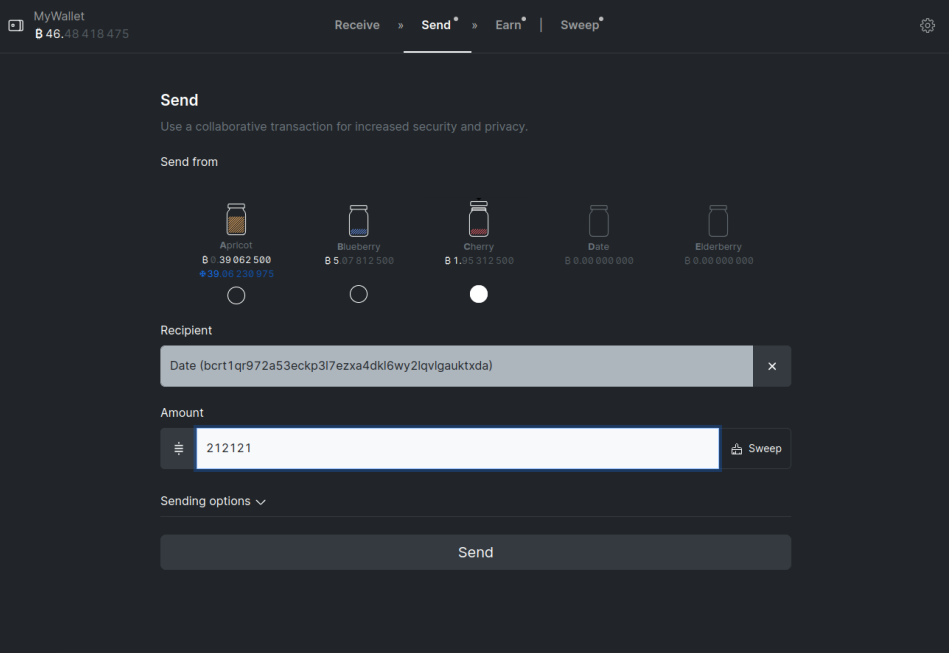
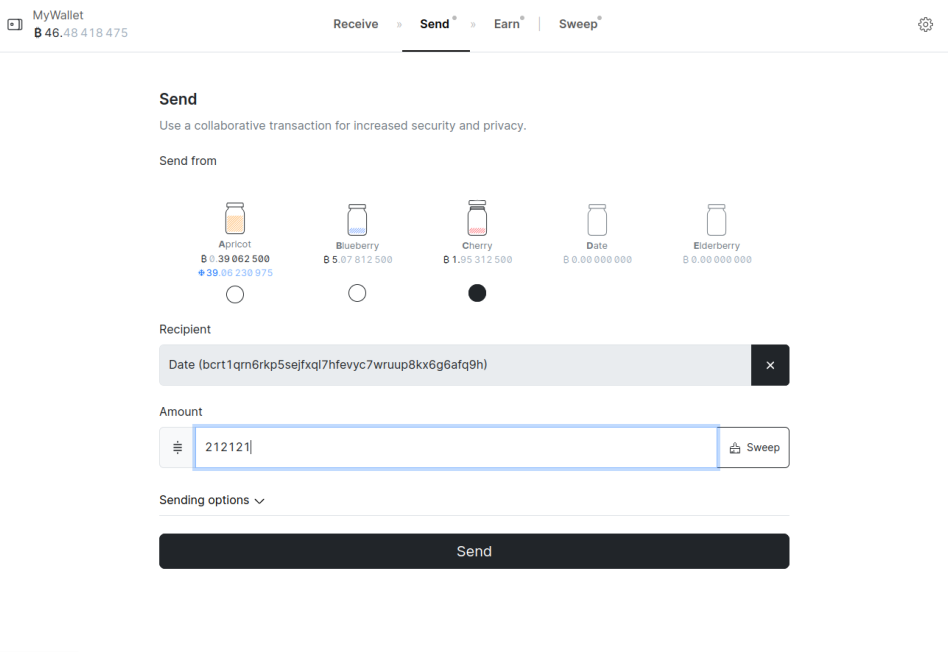
Only one jar can be selected to send from. Only non-frozen funds will be considered for the transaction.
Use the 'Sweep' button in the amount field to empty a single jar.
Warning
Using the Sweep button to empty a jar can significantly override the set fee limit. This is because of the lack of change output. The (default) maximum difference is 80%.
Use the Sweep tab to sweep all non-frozen funds of your wallet (all jars) to external addresses.
Sending options
You can set several configurations for the transaction at the Sending options dropdown. This includes whether to do a collaborative transaction or not (enabled by default), the number of collaborators (default is random from 8 to 10), and the fee settings (collaborator fees and mining fees).
The higher the number of collaborators, the larger your anonymity set, but this will come with higher fees.


The values in the images are dummy values, set your own ones correctly!
After you made your first collaborative transaction with one of your jars as the recipient, you are ready to earn.