Receive
Use the 'Receive' tab to receive funds.
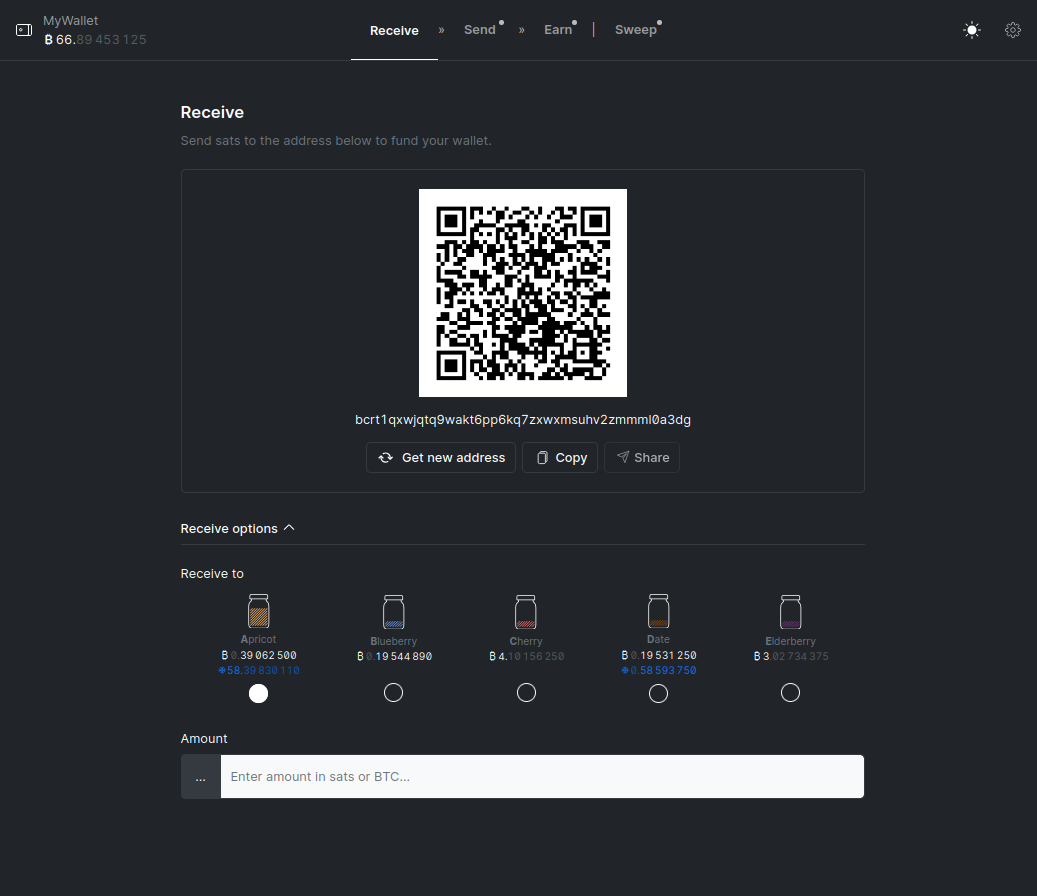
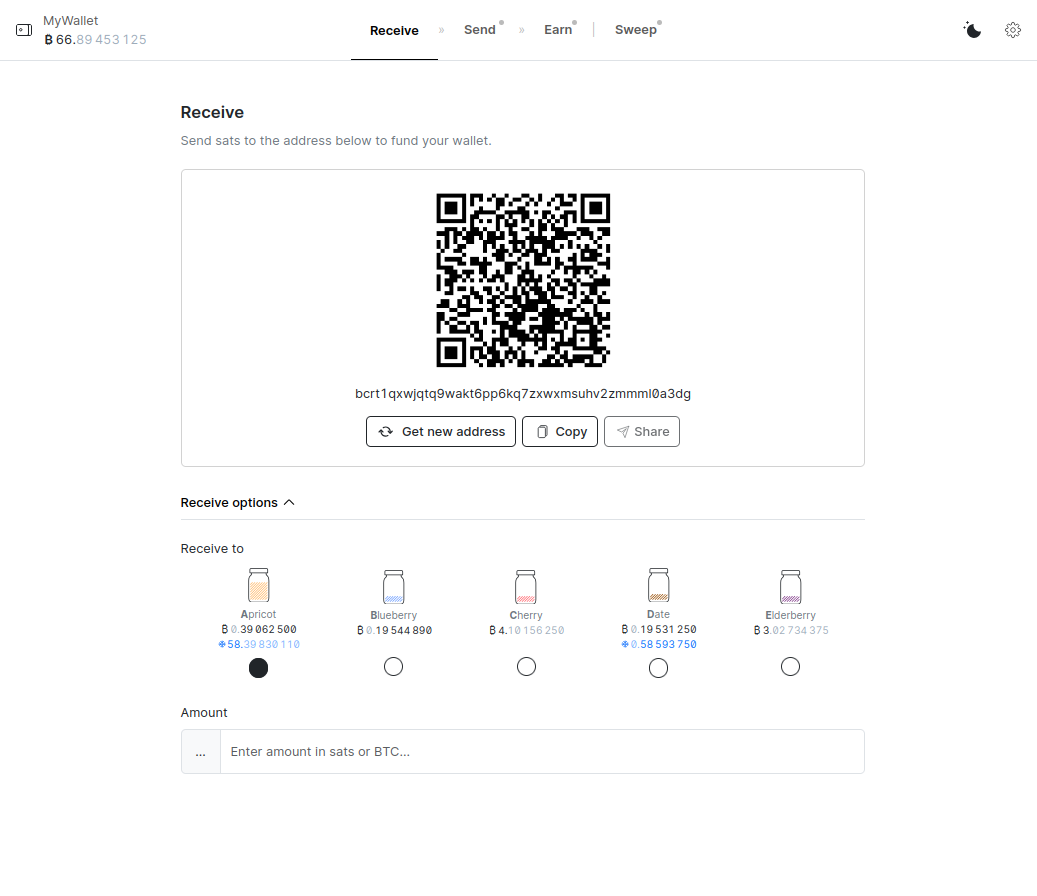
A new invoice address will be generated every time. You can scan the QR code with a mobile wallet or copy/paste the invoice address to receive funds from someone else, or send funds from another wallet yourself.
Info
Jam uses jars under the hood to separate funds into disconnected containers. Think of jars as different pockets in your wallet, or different identities. The default jar to receive funds is Jar A.
You can receive to a specific jar by clicking on it.
If you enter an amount to receive, it will make a BIP21 payment URI, encoded in the QR-code.
Once you have funded your wallet, you can use the 'Send' tab to do a collaborative transaction.